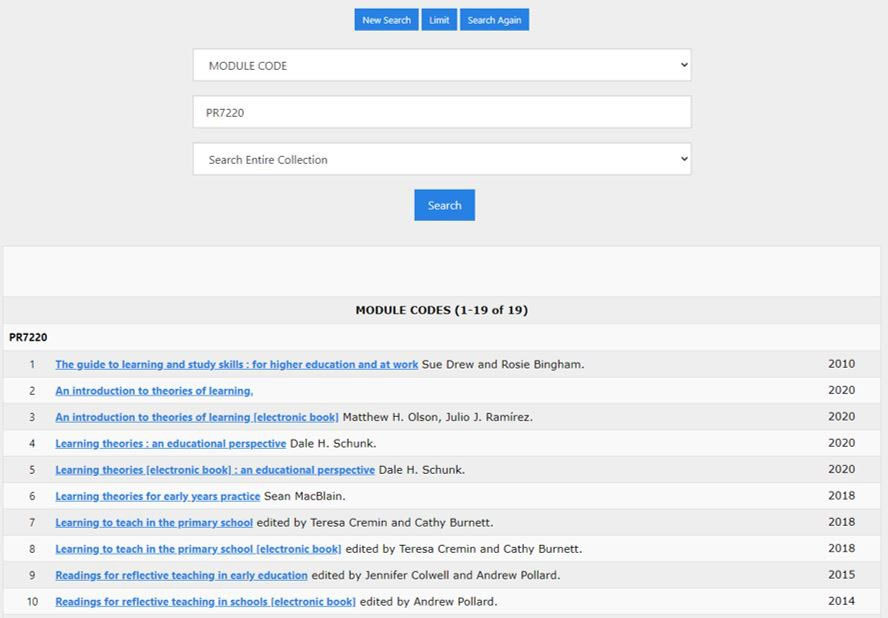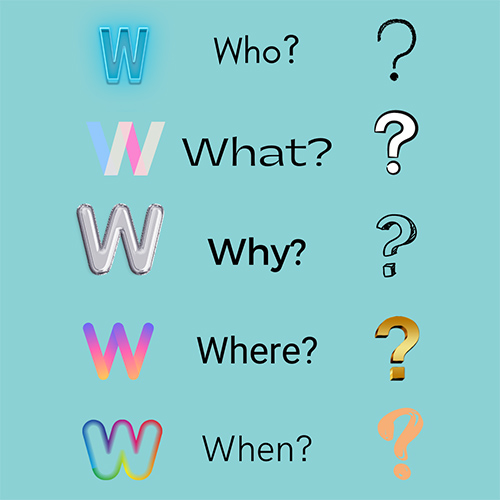Transition into Higher Education Libraries

Finding resources
Want to know where to start looking for relevant, subject resources whilst studying at university? You will use lots of different resources in your research, studies and when writing assignments.
Follow the sections on this page to discover where to start and what tools you can use when searching for useful resources. Some tools maybe new to you, some maybe very familiar.
Firstly, what is a resource?
A resource is a piece of information, either in print or electronic. Some examples of resources you will use in your university studies are books and eBooks, journal articles and websites.
Let's take a look at what tools to use when searching for resources...
At the University of Chester, we have Library Search, eLibraries and resource lists to help you find resources specific to your chosen subject. Google and Google Scholar can be useful tools too.